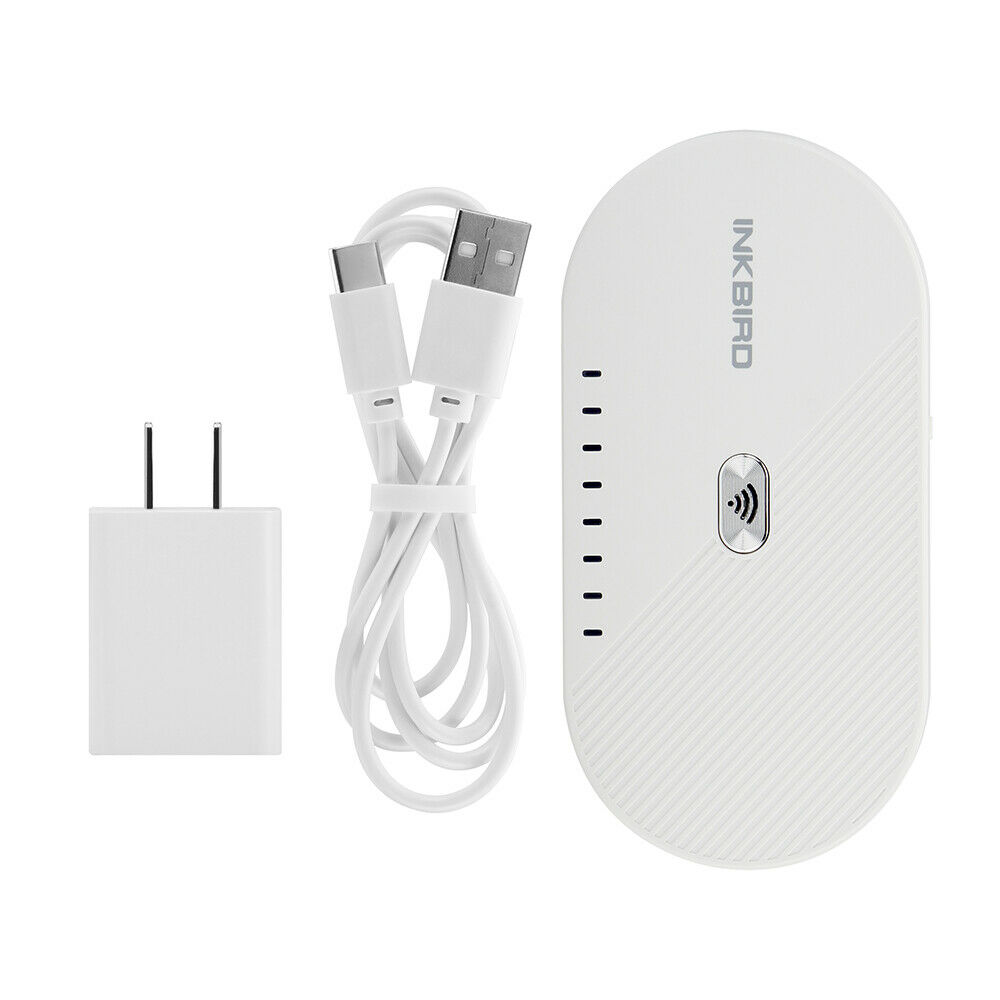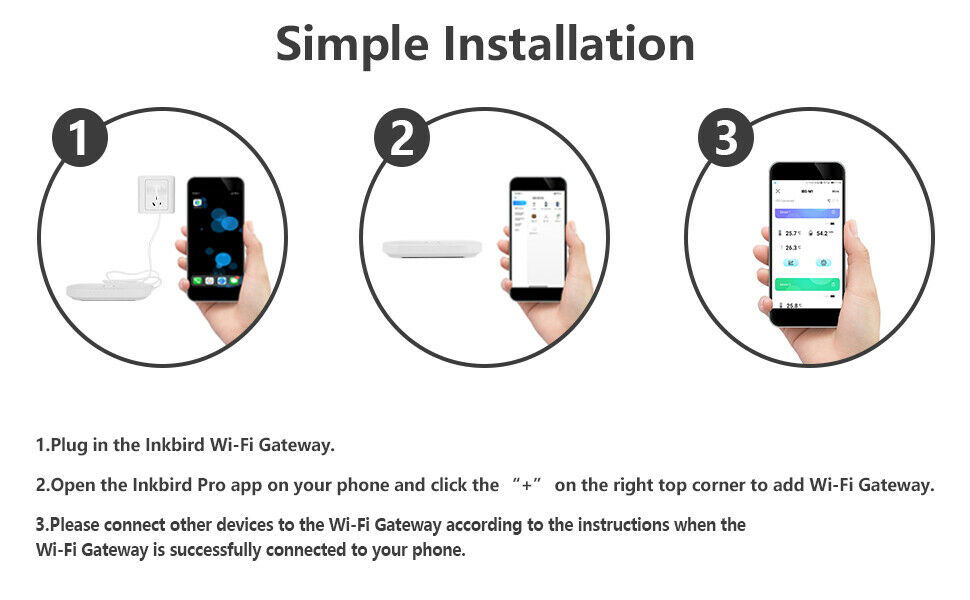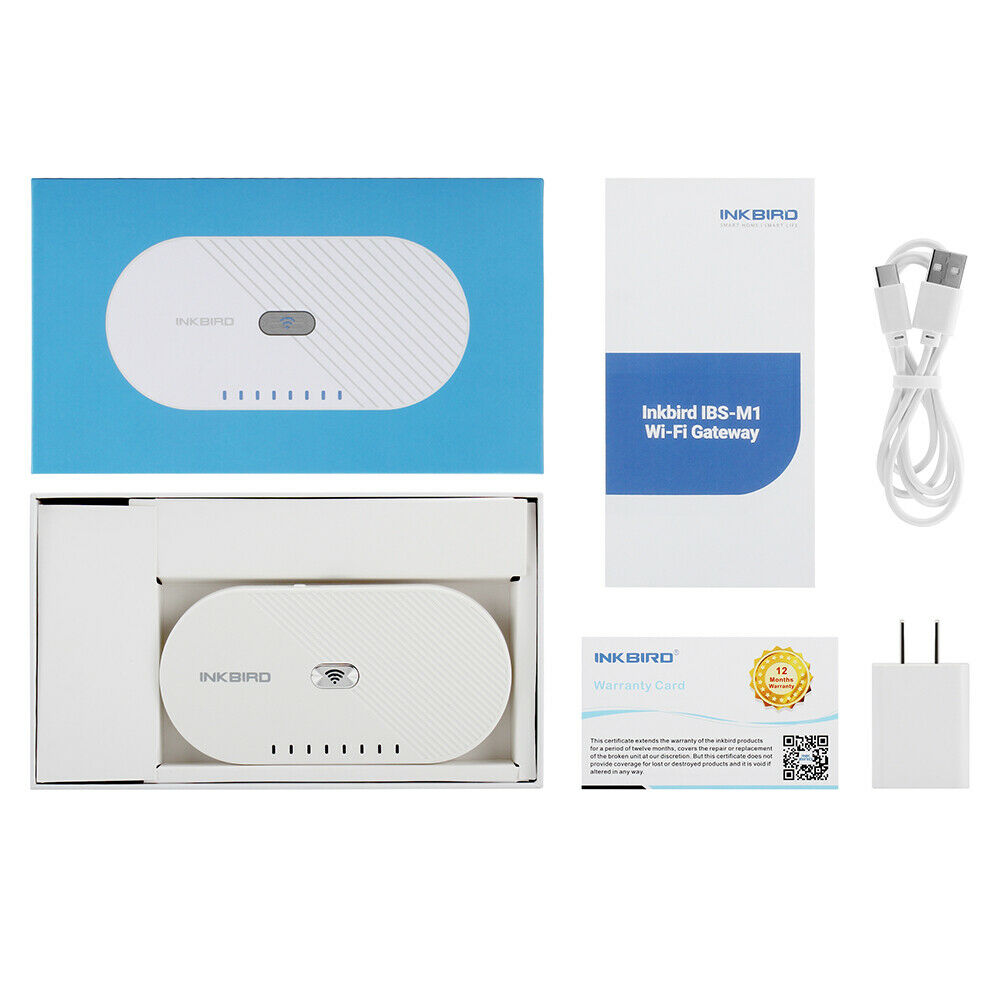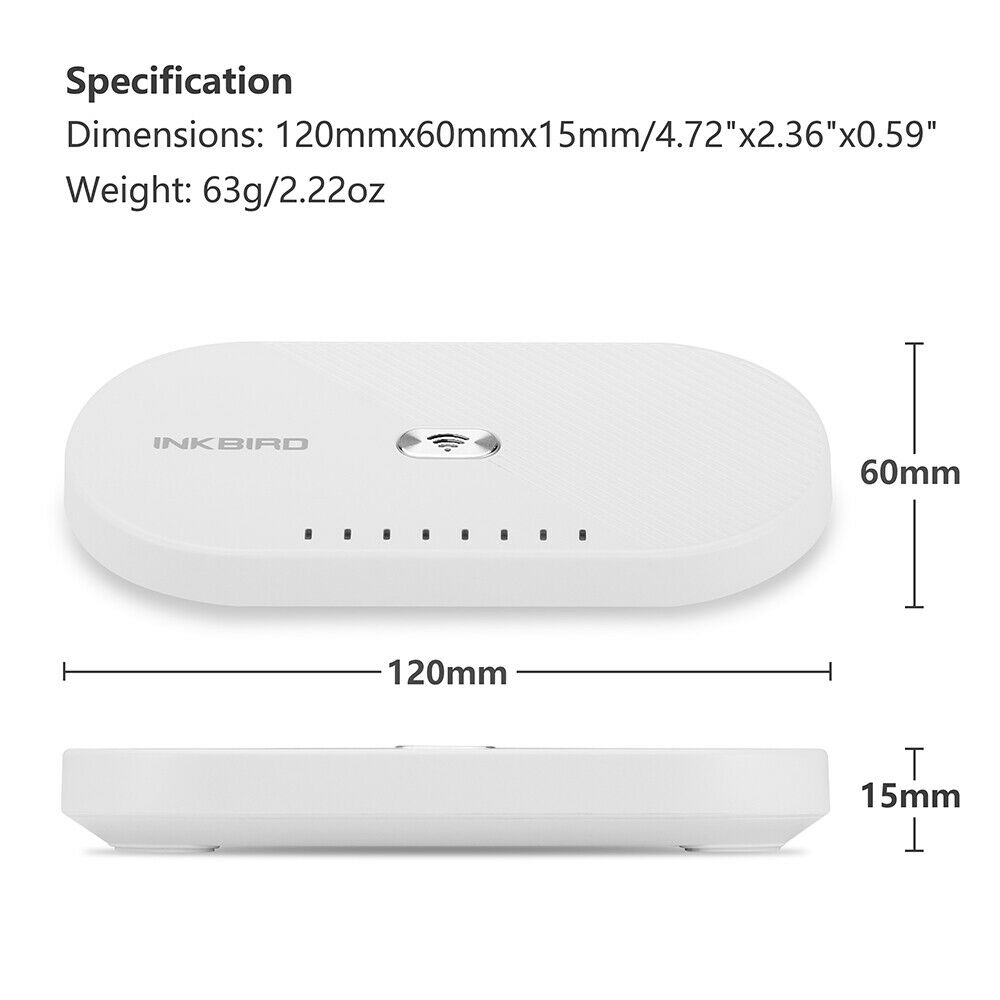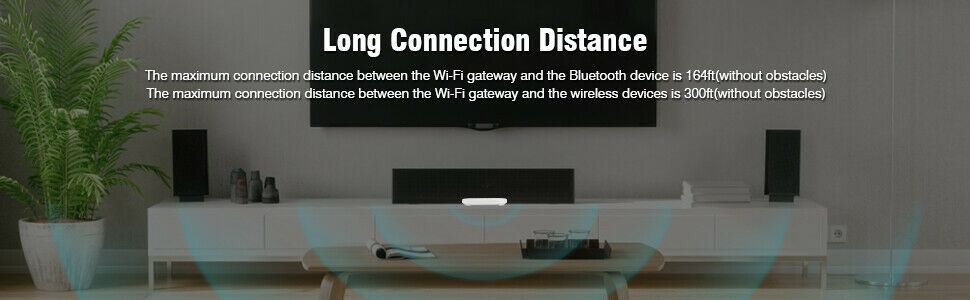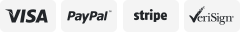-40%
Inkbird WIFI Gateway Bluetooth APP Smart Remote Access Sensor Data for IBS-TH1
$ 26.4
- Description
- Size Guide
Description
♥What You Get:
(IBS-M1 WiFi Gateway)
1*IBS-M1 WiFi Gateway
1*English Manual
Note:
A link how to connect the device
https://www.amazon.com/vdp/400aea437cd04cd49738f877a3317940?ref=dp_vse_ibvc0
The Wi-Fi Gateway can be used in conjunction withrelevant Bluetooth thermometers and hygrometers or
Wireless thermometers and hygrometers to help those equipment to connect to the server through Wi-Fi.
Features:
[Smart Home&Smart Life]
Help thermometer hygrometer ((Only the following products are included IBS-TH1, IBS-TH1 Mini, IBS-TH1 Plus,
IBS-P01B, ITH-20R-O, IBS-P01R-O) to connect to the Internet and get temperature and humidity reading,
max 4 equipment at once and make it easier to build a smart home.
[Remote Monitor and Real Time Alarm]
After the gateway is connected to the 2.4ghz WiFi network, the sensor is connected to the gateway via bluetooth or wireless.
As long as your mobile device can connect anywhere you access the Internet, the notification and
alarm will be pushed through the "Inkbird Pro "APP.
[Long Distance Connection]
The maximum connection distance between the Wi-Fi gateway and the Bluetooth device is 164 feet (no obstacles),
and the maximum connection distance between the Wi-Fi gateway and the wireless device is 300 feet (no obstacles).
You could control the device with your phone anytime and anywhere.
[Powerful&cloud-based Data Store]
Get the Inkbird Pro app free.The data of the device can be stored in the cloud for 12 months. On Inkbird Pro in real time
to check the data and record label, or by sending a CSV file to your electronic mailbox to export the data.
[More Convenient APP]
By switching to ℃/℉ through the APP, you can more intelligently modify the name of the device and display the accurate
location of the device through photos, and provide instant temperature and humidity.
1.Search the Inkbird Pro app from Google Play or App Store to download it for free,
or you can scan the QR code to download it directly.
2.Please make sure all the following requirements are met to download the app smoothly:
3.Your iOS device must be running iOS 13 or above to download the Inkbird Pro app.
Your Android device must be running Android 4.4 or above to download the Inkbird Pro app.
Main Interface of the IBS-M1 Wi-Fi Gateway on Inkbird Pro
Connect the device in AP mode
If the Wi-Fi gateway is not connected to your phone, the light of Wi-Fi button will flash rapidly by default.
Press and hold the button for about 5 seconds to switch to AP mode,
the light of Wi-Fi button will flash slowly in the mode 5 seconds later.
1. Open the app and click “+” to start the connection.
2. Plug in the Inkbird Wi-Fi Gateway, choose the IBS-M1 Wi-Fi gateway , click “AP Mode” of the right top corner,
check if the light of Wi-Fi button is blinking slowly and confirm on your app if it is,
then enter your Wi-Fi password to connect to wireless network, click OK to connect the device.
3. The app will redirect to your phone’s WLAN Setting interface, select the “SmartLife-XXXX” to directly connect to the router
without typing in password. Go back to the app and enter the automatic connection interface to click“Done”.
4. Connection succeed.
Press and hold the “Wi-Fi” button for 5 seconds to reset the Wi-Fi, then repeat the steps above to connect with your phone.
The device only supports 2.4GHz Wi-Fi router.